This question comes up from time-to-time on the FrameMaker lists, so I will illustrate the problem and solution with four screenshots. You have a single table anchored in a paragraph in the left column. As the table flows from column-to-column, the top of the table in the first column does not line up with the top of the table in the rest of the columns.
To remedy this, you need to change settings in two dialog boxes. First, click in the anchor paragraph and bring up the Paragraph Designer. Change the Line Spacing to 0 points and the Space below to -2 points and click Update All. Go to the Default Font area of the Paragraph Designer, set the Font Size to 2 points, and click Update All (not shown in the screenshot). You won’t see a change until you do the next step.
Click in the table and open the Table Designer. Change the Space Above to -2 points and click Update All.
The table tops in all of the columns will now line up with each other.
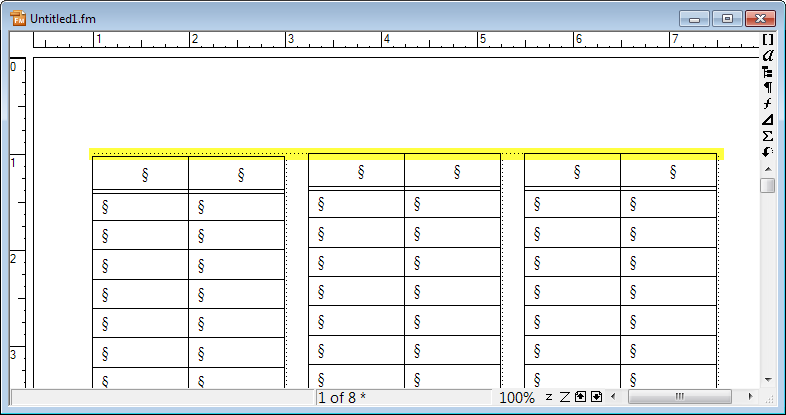
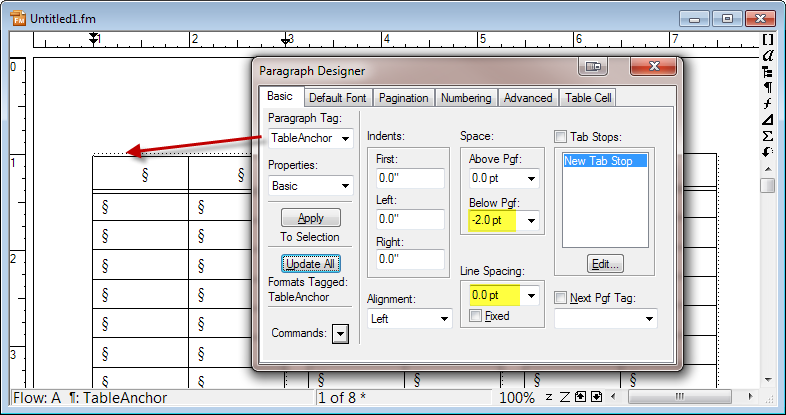
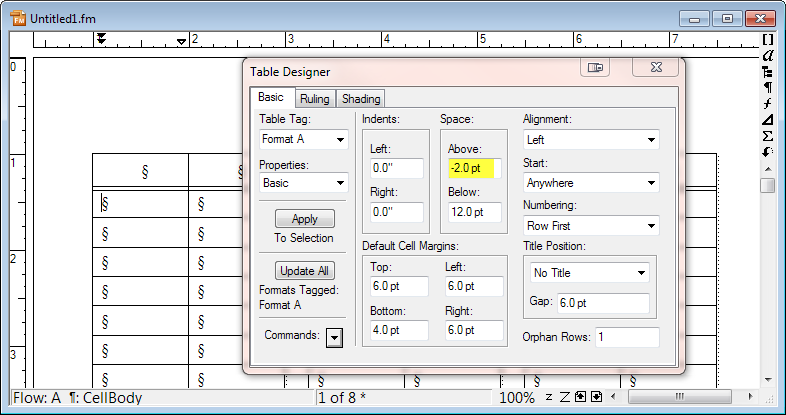
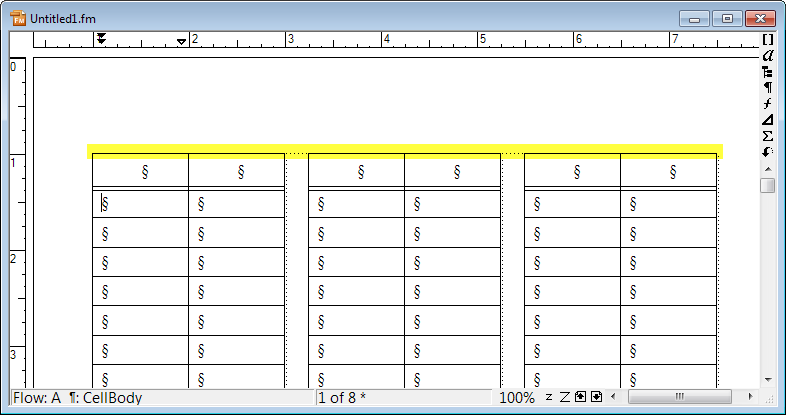
Hi Rick
This is a GREAT topic and so is the rest of your blog: well-written, clear and to the point.
I definitely have to remember to refer my students to your blog in my FrameMaker classes.
Thank you very much.
Yves
One small but important detail: if you set the Space Below Pgf to -2pt, you also have to change the Default Font size of that paragraph to 2 pt. It will not work if the font size is larger than 2 pt. I also see that the Space Below Pgf value changes automatically if you change the font size afterwards. So, the order should be:
1. In the Paragraph Designer, set the Default Font Size to 2 pt.
2. Set the Space Below Pgf to -2 pt.
3. In the Table Designer, set Space Above to -2 pt.
You may also want to create a dedicated paragraph format for “anchor paragraphs”, for example a format called “z_anchor”. I also give this z_anchor “variable” (non-fixed) line spacing because I also use it for anchored frames.
Excellent point Yves. I added the step to the main post. Thank you very much for your feedback.
Stuart Rogers posted this additional information on the Framers list regarding Yves’ comment: “That’s correct information, but there’s no need to reduce the sizes to 2pt. As long as the absolute value of the negative space is as large or larger than the font, and is the same in both the anchor pgf and the table designer, the trick will work. I find it easier to stay with a full-size font, and to colour the font of the anchor pgf differently. This practice makes it much easier to identify empty anchor pgfs, which are pretty much invisible at 2pt.”