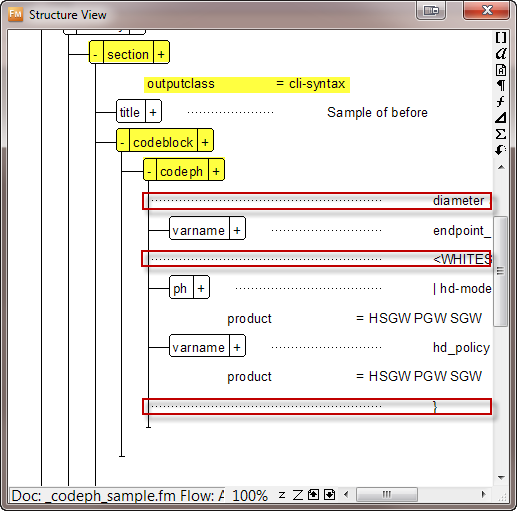Some of my work involves clients that submit content from authors and editors (produced on word processors like MS Word) that needs to be formatted for high-quality print output. I may be using InDesign or FrameMaker for the print output, but the process is pretty much the same: import the content into the page layout program and apply styles, etc. This can be a tedious, error-prone process, compounded by edits that happen after the pagination process has begun.
One possible solution that appeals to me is a light-weight editor that could be configured for content-specific authoring and editing. It would allow you to specify an underlying schema so you could control and guide the development of content. But it would also have a simple editing environment so that it would be easy to add and format content without messing with the underlying XML. The editor could have ways to insert commonly used items that conform to the required structure. And if such an environment was browser-based, it could make collaboration easier. With solid XML, I could then use XSLT to machine-convert the content to InDesign or FrameMaker for high-quality output.
I recently saw a demo for a product that may finally be the solution I have been looking for: FontoXML. First a disclosure: I am not in any way officially associated with them. But I was very impressed with what I saw. They developed FontoXML as a custom solution for several of their clients, but it was so well received that they decided to make a general-purpose product for others. I only saw an hour-long demo so I am not going to try to provide a detailed review, but here are some of the things I liked:
- It was developed with a modular architecture that lends itself to customization and extension.
- It can work with other schemas besides DITA, including custom schemas.
- The authoring environment can be customized through HTML/CSS.
- Placeholders and boilerplate content can be developed to streamline the authoring process.
- It can be integrated with content management systems.
- The demo was very polished and showed a high attention to detail.
- The prices were very reasonable, even for small-volume clients.
I am sure there are similar products out there that I don’t know about. If you know of any, please feel free to leave a comment below. But, I would highly-recommend that you take a look at FontoXML. It is expected to ship 1st Q 2015.