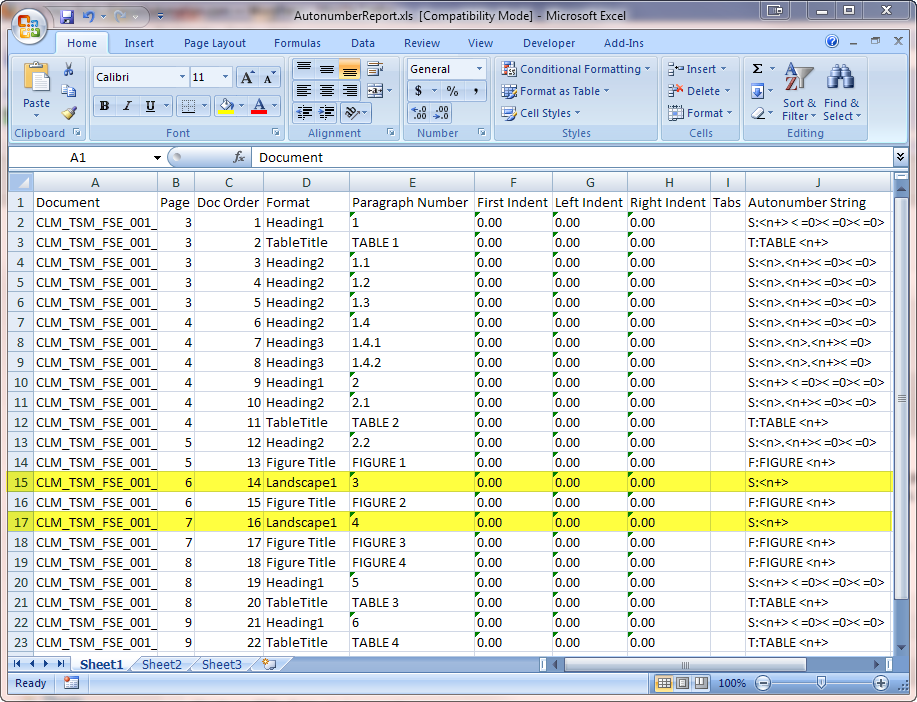Here is part of a recent post on the Framers list:
Single-file doc with four Sections. Sections and sub-sections numbered 1, 1.1, 1.1.1 etc.
Pgf numbering formats:
Heading1 S:<n+>.< =0>< =0>< =0>
Heading2 S:<n>.<n+>< =0>< =0>
Heading3 S:<n>.<n>.<n+>< =0>But I’m getting Sections 1 and 2 (with subsections), then 5 and 6 (which should be 3 and 4)….Pix and tables are numbered with F:<n+> and T:<n+> respectively so shouldn’t be affecting anything.
Autonumbering in FrameMaker is one feature that is rock-solid. So these problems are always caused by intervening paragraphs that have unintended autonumber counters. The trick is finding the offending paragraphs. I use a FrameScript script to make an “autonumber report” of a document or book. With this report, the cause of autonumber problems can be quickly found.
The author of the Framers post sent me the problem document and in seconds I generated the following spreadsheet (click the image to see it full size):
It’s pretty easy to see the problem paragraphs, which I have highlighted. The key to finding them is to look for the last good number, which is in row 13. Next, look for the first bad number, which is in row 20. Now we know that the problem paragraph or paragraphs is between these two rows in the spreadsheet. At this point, it’s best to scan the Autonumber String column, and look for the S: series label, which brings us to rows 15 and 17.
As it turns out, in this document the two offending paragraphs were very small and at the top of the page, which is why they were difficult to find. But like many other tasks, FrameScript makes it easy. If you are interested in purchasing this script, please let me know. Thank you very much.
– Rick