This question comes up once in awhile: “How do I just import certain paragraph or character formats from a FrameMaker document into other documents?” Here is the way I normally do it manually:
- Make a copy of the document I am using as a template.
- Modify one or more paragraph or character formats that I want to import into other documents.
- Delete all of the other paragraph and character formats from the document. Now I am just left with the formats that I want to import into the other documents.
- Open my target document or book and choose File > Import > Formats and choose the document I made in step 1.
Of course, it is better to have an automated solution. ImportSelectedFormats allows you to open any FrameMaker document and select which Paragraph, Character, Table, Variable, Cross-Reference, and Condition formats you want to import into your target documents. You have a choice of targets: A folder (and optional subfolders) of FrameMaker documents, a FrameMaker book, or a FrameMaker document. None of the target documents have be open when you run the script.
A big improvement with the latest version is the ability to selectively import System Variable formats as well as User Variable formats.
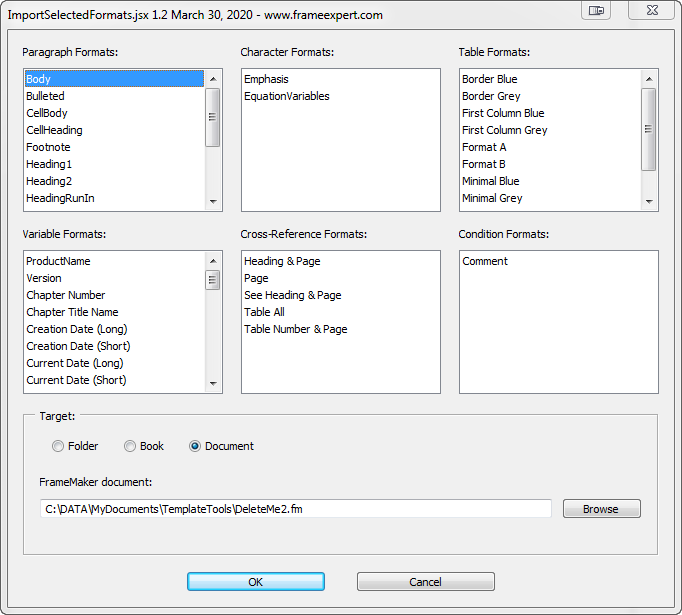
Here is a link to the documentation. If you want this script, please donate $25 or more to my Ride for Roswell 2020 cancer charity ride. Thank you for your generosity!