FrameMaker 12 adds regular expressions support in the Find/Change panel. To use it, select the Regular Expressions radio button as shown in the screenshot.
I had the privilege of presenting an Adobe webinar on regular expressions on November 20, 2014. The webinar was well-attended and nearly all attendees stayed until the end. If you attended, I urge you to take what you learned and go further so you confidently use regular expressions in FrameMaker.
If you have any questions from the webinar, or if you didn’t attend and have questions about regular expressions in FrameMaker, please post them in the Comments section below. It would be great to have some “Find/Change” challenges that we could attempt to solve with regular expressions. I look forward to hearing from you!
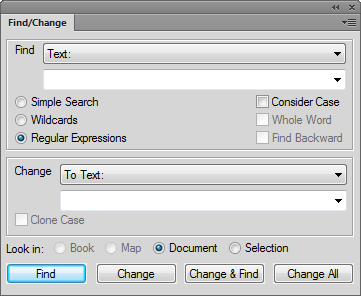
Hi Rick,
An interesting tool to help “visualize” what a regex is going to do can be found at: http://jex.im/regulex/
This could be quite useful for beginners to develop more complex expressions.