I have developed a FrameScript solution for one of the “bottlenecks” submitted to me a couple of weeks ago. A common problem is imported graphics reported as missing when files and folders are moved or renamed. The FrameMaker user actually wanted the ability to rename screenshots and quickly update the references to them without reimporting them. But this solution would normally be used to quickly “repoint” images to new folder paths.
The result is a set of FrameScript scripts called ManageImagePaths. Here is how the solution works:
- You run a “Collect Image Data” command that prompts you for the documents you want to process. You can collect image data from a single document, book, or all of the documents in a folder (and optional subfolders). The result is a single .csv file containing all of the imported image data.
- You open the .csv file in Excel, where the image data is listed in columns. The columns include the document name, the page where the image is located and the folder and file names of the images. Columns can be rearranged and rows can be sorted so you can easily find and edit the appropriate data. You can update folder and file names in any of the rows.
- After the data is edited, you run the “Update Image Paths” command, which will prompt you for the edited Excel spreadsheet. The script quickly updates all of the image paths in the appropriate FrameMaker documents. Only images that you changed are updated. The script can update hundreds of FrameMaker documents in seconds.
The cost for the complete solution is $95, including the FrameScript source code and documentation. To purchase the scripts, please contact rick@frameexpert.com.
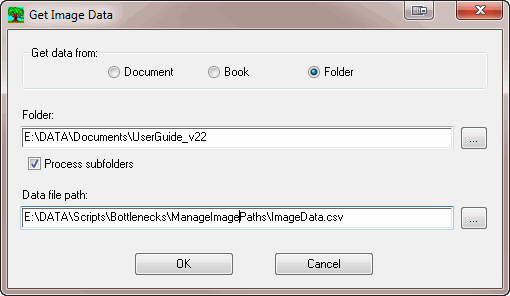
Rick,
What a GREAT tool! Wish it had come about a year or so ago. We are just in the process of moving over to XML and are using a Content Management System which will keep track of our images.
I think you should have a lot of takers on this though.
Great work!!
Steve
Steve, Thank you very much for the comment. I am releasing a similar set of scripts shortly to manage external cross-references. I am finding more and more ways to connect Excel with FrameMaker via FrameScript.